Deposit Report
The Deposit Report will reprint any, all, or a range of deposits. To print a Deposit Report choose Reports | Deposits | Deposits. The Deposit Report dialog box
displays.
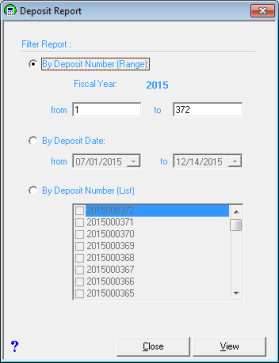
There are three options to filter the report by:
- By Deposit Number (Range): Allows you to reprint a single deposit number or a range of deposit numbers by typing the numbers into the text boxes.
- By Deposit Date: Allows you to reprint deposits for a single day or for range of days. For example the month of July. Use the month date picker to select the from (beginning date) and the to (ending date).
- By Deposit Number (List): Allows you to print a report that includes a list of multiple non-sequential deposits on a single report (e.g. 1, 2, 5, 7, and 9 versus 1-9). Check the box next to each deposit you wish to include. By default the list box will include the most recent 50 deposits. If you are looking for older deposits you can click on the Load More Deposit Numbers... icon to the right of the list box and the system will incrementally keep loading another 50 deposit numbers.
Once you have made your selection, select View to display the report. The report will display on the screen and can be printed or exported to a file. See Printing for more instructions.